There are many settings to customize your Launcher:

Plain and simple without any skin.

Way more attractive with a steel-skin.

The icon size here is 48 x 48 pixels with a slightly colored background.
There is no toggle button visible for the different pages.
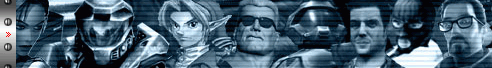
Frameless but with a custom background image.
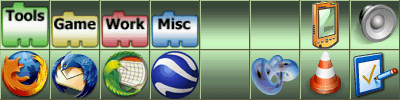
Icons can be grouped together for a better overview.

A transparent Launcher. (frames are drawn)

The window-size can be changed easily.
This example has a zoom-level of 150%
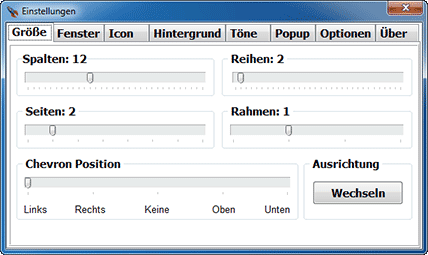
Various settings are available.
Show popup-windows for every occasion:
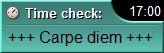
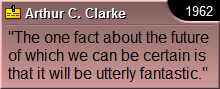
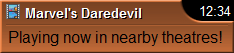
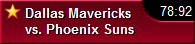
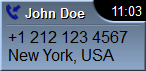
Display of an incoming call, optionally with
reverse search of the number. (FritzBox only)
Easy insertion of frequently used text blocks:
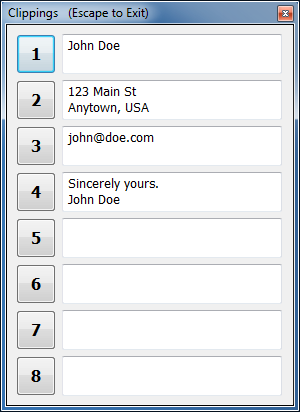
In the process of creating Launcher, I was strongly inspired
by the following programs, graphically as well as functionally:

ControlStrip (Apple OS9)
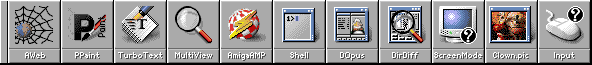
ToolManager 2.1 (Amiga OS3.0)
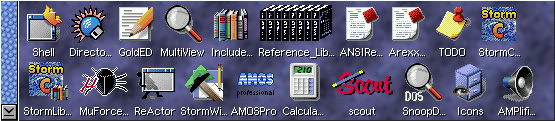
AmiDock (Amiga OS3.9)



